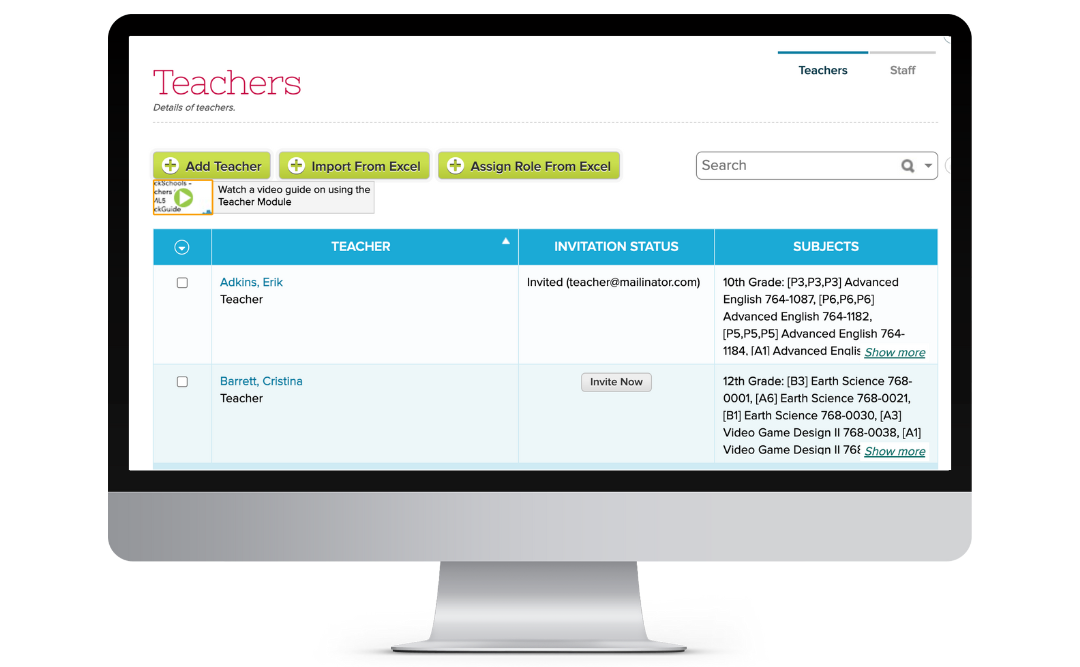
Using the QuickSchools interactive teacher database, you can easily enter and make basic information about staff members available to qualified administrators. The interactive teacher database makes creating new classes, viewing a teacher’s class schedule, and filing reports incredibly easy and efficient.
Each teacher has one file that enables them to keep their schedules, students, and classroom information all in one place. That single database file allows administrators to have up-to-date information about the teachers and their classes at any time. It also provides a secure way for teachers to log onto QuickSchools and access their school records and information.
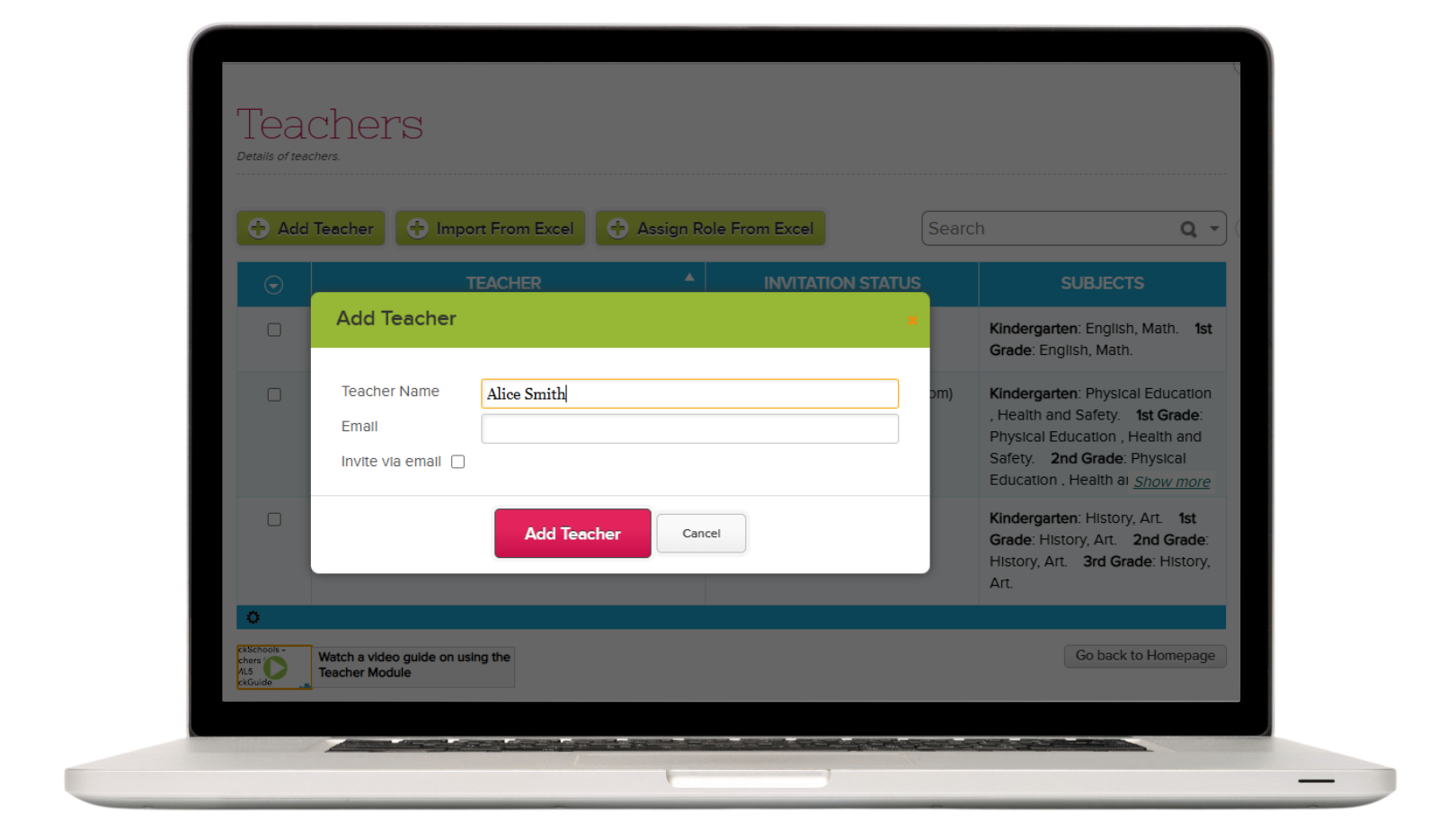
Managing the classes teachers are scheduled to teach and viewing a teacher’s schedule has never been so easy. The interactive teacher database enables you to assign teachers to new classes and view existing teacher schedules at a glance. Scheduling is easier as well because you can see the teacher’s class load immediately and adjustments and new class assignments can be easily changed or modified.
It is faster for teachers to fill out classroom reports and forms using the interactive teacher database because all of the basic information including the teacher’s name and classroom details are automatically placed in the form by QuickSchools. Teachers simply fill in the details and click ‘OK’. Reports and forms are automatically saved to the teacher’s file as well as the student’s file and parents and administrators can be notified immediately by the teacher when the report is filed.
Managing teacher information doesn’t have to be complicated. With QuickSchools’ school administration system, keeping track of class assignments, schedules, and staff details is simple and efficient. Our K12 school management system ensures that administrators always have the information they need at their fingertips, making it easier to support teachers and keep everything running smoothly. Stay organized and focus on what truly matters—helping your teachers and students succeed.